Step 2: A box appears. Click on Users. Click on the User Name you use to log in with.

Step 3: Select File>Get Info or Command + I.
A dialogue box will appear. Give it a few seconds, and it will calculate the size. This is the amount of total data you have, not including applications, etc.
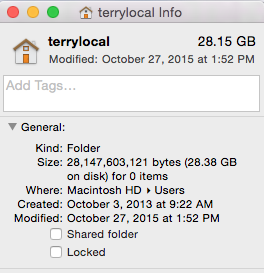
Tip: This is a great time to re-organize and get rid of data you no longer need!