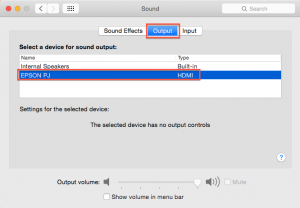Control Volume of Classroom Computer
If you are playing video or audio through the speakers on your classroom computer, the Epson projector must be turned on, as the projector is driving the speakers. Follow the steps below to make sure you are using the speakers (instead of the speaker in the computer) and to control the volume.
1. Open System Preferences and click on Sound.
2. Select Output, and then select EPSON PJ. This will direct the sound output to the speakers above your board.
3. IMPORTANT!! The sound is no longer controlled by the computer. You must use the volume buttons on the Epson projector remote to control the volume. See the diagram below for the location of those buttons.