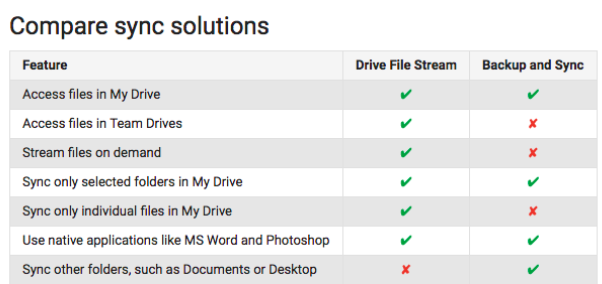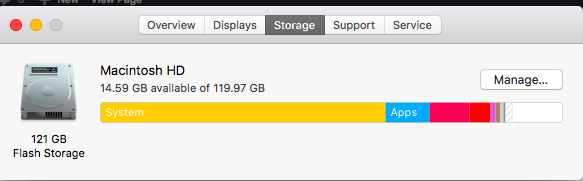Google Drive Sync Comparisons
Any file stored in Google Drive is always backed up on Google Servers. The files are stored across multiple servers in multiple locations, ensuring your data is safe and recoverable in the event of almost any disaster. Google Drive is an example of cloud computing!
Google introduced the Google Drive App to address issues accessing non-Google files. If you access non-Google files from a web browser, you have to download a copy of the file to your laptop to use it. If you make changes, now you have one version on your desktop, and one in Google Drive - causing just the problem cloud computing is supposed to solve! Google will no longer support this application effective December 11th, 2017 (meaning they won't update features of the app). The app will no longer function effective March 12th, 2018.
Google has provided two options to replace the Google Drive App - Drive File Stream and Backup & Sync. Below are some resources and information about the options. For most people, Drive File Stream is the preferred option..
Resources:
Video explaining Backup & Sync & Drive File Stream Differences (Drive File Stream starts at 6:24)
Google's Comparison of Drive File Stream & Backup & Sync
Terry's Tech Tips - Google Drive Syncing App Change
Once you have decided which option you want to pursue, please follow directions on the Drive File Stream or Backup & Sync web pages to ensure a smooth transition.
How much room do I have on my laptop/desktop?
Click Apple>About this Mac. Click the 'Storage' tab, and the available space on your hard drive is shown: